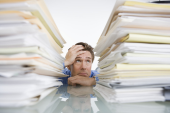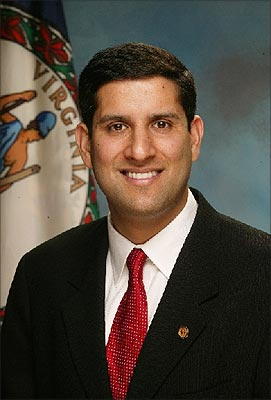Sorting through all this information to find useful or relevant information is what separates out the productive people from the overwhelmed. It separates out the successful from the frustrated and it sometimes it even separates the happy people from the sad people.
Think about your day.
• How many e-mails did you receive today? How many of those were worthwhile?
• How many calls did you get today? Were any of them productive?
• How many meetings were you in? Did you want to be in any of them?
• How many web pages did you read? Did you learn anything useful?
Now look at your office.
• How many piles of paper do you have? Do you know what’s in them?
• How many documents are you supposed to read today? Are they right in front of you?
• How many deadlines do you have? Are you prepared to meet them?
This is a problem in society. This is the same problem at work. Too much! Too much information and most of it is not relevant.
So how do you solve this problem in both your personal life and your work life?
Turn off the autopilot and take charge of your life. Don’t let the information drive you. Instead use the relevant information to get to your destination. Choose where you want to go; choose what you want to accomplish. Then delegate, automate and ignore the rest!
First let’s discuss your day.
How often do you check your e-mail? It does not matter what the answer is; both you and I know it’s way too often. Will the world end if you only checked it once or twice a day? Do you feel the need to respond to all e-mails? How much time does that take? If you feel that you must respond to all e-mails, craft some canned responses that you can copy and paste into a response. Over time you can answer a majority of your e-mails this way.
Phone calls
You do not have to answer the phone. Use caller id to your advantage. If you know you need to take the call, then do so. But when you answer, thank the other person for calling. Then let them know you were busy, but saw it was them so you picked up the phone. This makes them feel special. It also allows you to get right to the point on the call and not waste time.
For the calls that go into voice mail, call them back after hours. You can leave a detailed message in under two minutes that would answer any question. This eliminates long conversations and at the same time lets you be responsive.
Meetings
Just say no. If you have to go to a meeting, make sure there is an agenda. Keep everyone on track in the meeting. And here’s the hard part, leave if it’s not productive. You do not have to be the boss to do this. If questioned by your boss about your new practice, explain that it’s all about getting things done and being productive.
The Internet
What a time sink this has become. We think of the Internet as a place to get information. Instead think of it as a dangerous destination similar to the island in Greek Mythology where the Sirens sang their songs. For those not familiar with the Sirens, they were a group of creatures who looked like beautiful women, but were really man-eating beasts. They sat on the shore and sang with voices so beautiful and compelling that anyone who heard their song became absolutely mesmerized. So mesmerized, in fact, that they became obsessed with reaching the shore to get closer to the sound.
And then the Sirens would eat them.
This describes the Internet perfectly. We get so mesmerized by pages upon pages of information that we don’t notice that our time was eaten by the Internet beast. If you use the Internet, schedule time to use it and please, please set an alarm or alert to remind you to stop!!!
Now let’s look at your office.
Paper
The sheer volume of documents that people touch or read in a day is unbelievable. Worse yet, what do most people do with these documents? They put them in piles for later use or they file them never to be found again. Think about how much time you waste looking at the same documents over and over again, or looking for a specific document. Stop using paper! With the right online document management systems you can capture, store and retrieve documents instantaneously. This eliminates the time spend sorting through piles and file cabinets. If you don’t think you spend a lot of time dealing with paper; for one day, just jot down each piece of paper you touch. You will be horrified!
Deadlines
The problem with deadlines is not that work has to be completed by a certain time; it’s that you have way too much competing for your time and attention. If you streamline your life and your work, you will find that you can meet your deadlines much, much easier.
In the end, it’s all about time. The less time you waste, the more time you have to do what really matters. Don’t waste time listening to “too much information” and don’t waste time sorting through irrelevant information.
What matters to you might be spending more time with your loved ones or getting more done at work. No matter what is important to you, using your time wisely will turn you into one of the productive, successful and happy people that we all aspire to be.
Interested in improving your organizations efficiency? Learn more about Online Document Management.